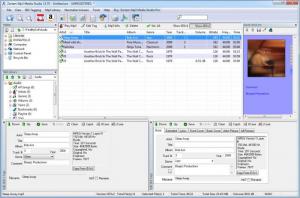Zortam Mp3 Media Studio
25.30
Size: 22.56 MB
Downloads: 9898
Platform: Windows (All Versions)
When computers were made available to the general public, it was believed that it was impossible to play music on them or at least no one would be interested in doing this. Nowadays, computers are real media centers, capable of playing music and movies better than the TV, CD or DVD players. By now, you probably have a huge collection of music tracks and organizing it on your hard drive is getting harder and harder. Zortam Mp3 Media Studio can help you keep all your audio files in order, sort them according to genre, album, artist, date and more.
The software works with all Windows operating systems. While installing, the program's components will not be downloaded from the Internet, but extracted from a setup file, which is almost 6 Mb large.
You should not be intimidated by the fact that Zortam Mp3 Media Studio's interface is filled to the brim with options. Labels and tooltips will help you figure out how the functions work, so you just need to look around for a minute or two. With separate tree menus, you can explore the folders on your hard drive or the ones from the software's built-in media library. If you launch the software for the first time, you will have to select your music folder and make a few configurations related to tag information. The information will be used to sort the music automatically in the media library. The software will sort it by artist, album, genre and more.
If you select a music folder, on the hard drive or media library, the files will be displayed in a table of contents, in the central region of the interface. The table contains a wide variety of tag information, such as album, genre, year, bitrate, frequency and much more. ID3 and ID3v1 tags can be edited in different areas, beneath the files list.
The options on the toolbar can be used to play a selected track, search for MP3s on your hard drive or in the media library, find duplicates or perform an online search for tag information, which will be associated with your files automatically. Just click this option, select what information you are interested in and click an OK button. The toolbar also includes options for finding music on Amazon, renaming files, using their tag information or vice versa, normalizing track volumes, ripping audio CDs, converting audio files and much more.
Pros
There is very much you can do with Zortam Mp3 Media Studio. It will sort your music automatically, and you can use a series of options to rename the files, edit or synchronize their tag information, rip CDs and more. It is compatible with all Windows versions and it comes in many languages.
Cons
The interface can be a bit overwhelming, especially for inexperienced users. Besides that, the trial version can be used for a maximum of three days. Zortam Mp3 Media Studio has everything you need to organize your music collection. From simple tasks, like sorting or renaming audio files, to advanced ones, like ripping audio CDs or converting files, you can do anything.
Zortam Mp3 Media Studio
25.30
Download
Zortam Mp3 Media Studio Awards

Zortam Mp3 Media Studio Editor’s Review Rating
Zortam Mp3 Media Studio has been reviewed by Frederick Barton on 29 May 2012. Based on the user interface, features and complexity, Findmysoft has rated Zortam Mp3 Media Studio 4 out of 5 stars, naming it Excellent